For more information please call +44 (0)203 326 8030 or email us
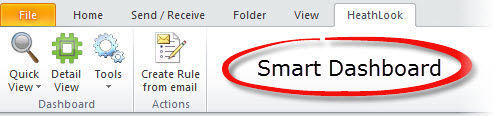
When you have set up your Rules, you will be able to see the status of your Rules in the Smart Dashboard area to the right:
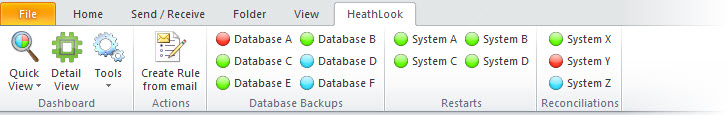
and also using the quick view menu on the left:
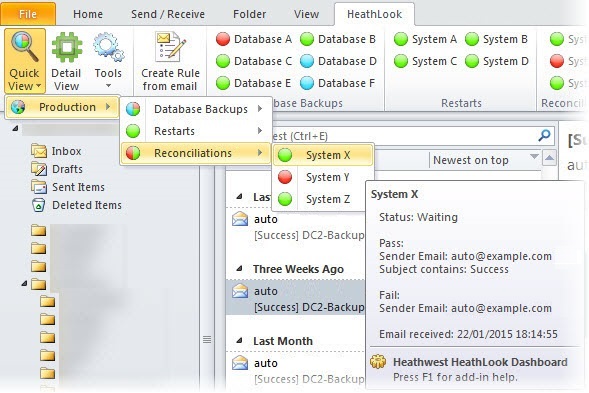
Clicking on the "Detail View" button will open up a separate HeathLook Detail View window. You will use this dialog to do most of the HeathLook Rule management and it also provides a seperate window outside of Outlook to view the Rule statuses.
The "Create Rule from Email" action will pop up a Rule dialog populated with details from the currently selected email. Rule creation is covered in the Rules section.
Further system options are available from the Tools menu.
