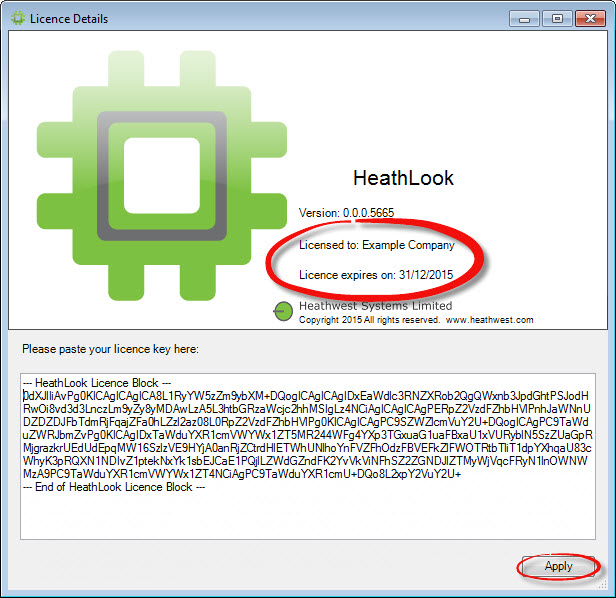For more information please call +44 (0)203 326 8030 or email us
When you first install HeathLook, the default licence will be for a 30-day trial. You can view this information or apply a supplied licence by opening the Licence Details dialog.
Select the "Licence..." menu item from the Tools Menu on the Ribbon or the Options menu in the Detail View.
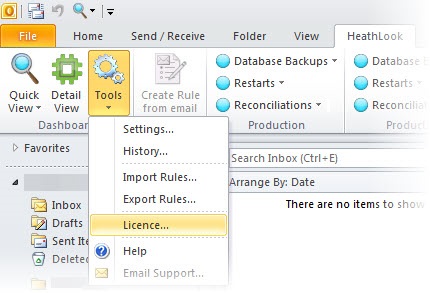
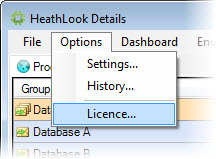
The Licence Details dialog will open and show you the current licence details.
If you have a licence block, it will be of the form:
To apply the licence block to HeathLook, cut and paste the entire block (including the start and end markers) into the bottom text box. If the block is valid, the licence details will update. If you want to apply this new licence then click "Apply".
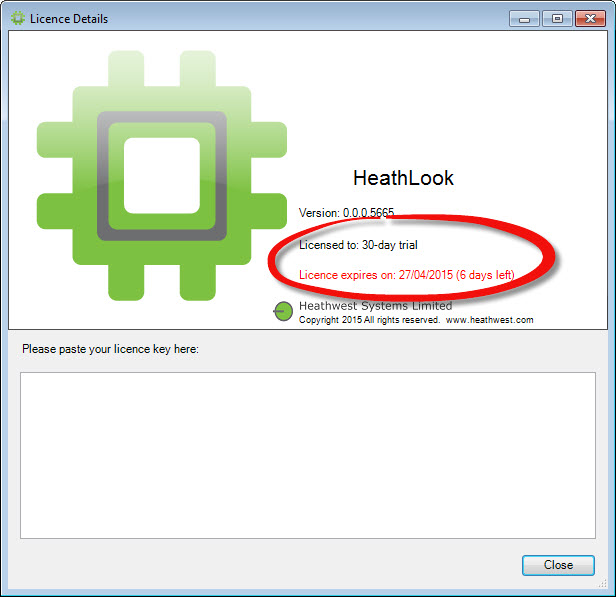
--- HeathLook Licence Block ---
DQogIDxuYW1lPkV4YW1wbGUgQ29tcGFueTwvbmFtZT4NCiAgPGV4cGlye
T4yMDE1LzEyLzMxPC9leHBpcnk+DQogIDxTaWduYXR1cmUgeG1sbnM9Im
h0dHA6Ly93d3cudzMub3JnLzIwMDAvMDkveG1sZHNpZyMiPg0KICAgIDx
--- End of HeathLook Licence Block ---