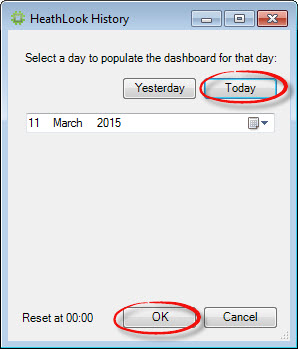For more information please call +44 (0)203 326 8030 or email us
As well as near real-time monitoring of incoming emails you can also go back in time to re-analyse previous time periods (and gain easy access to the trigger emails) by use of the History function.
Select the History menu item from the Tools Menu on the Ribbon or the Options menu in the Detail View.
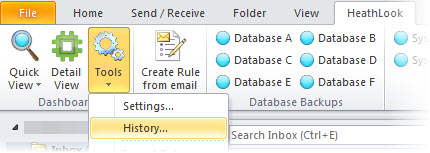
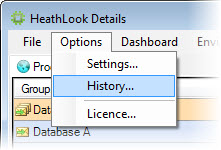
This will bring up the History dialog. There is a calendar drop down that you can access by clicking the button at the right of the date.
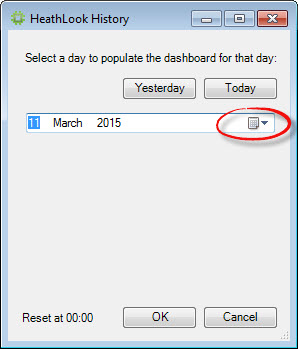
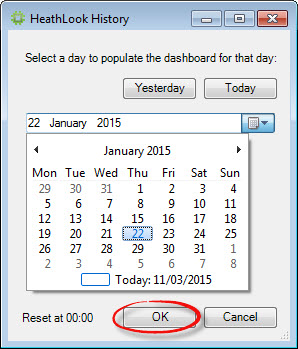
Once you have selected a new date and clicked OK, the Rules will be reset and re-run against email in the source folder received in the time period specified and the Rule statuses will be updated accordingly. Also the historic date will be appended in parentheses to the title of both the Ribbon and the Detail View window.

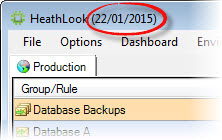
To go back to the contemporary period and active monitoring, bring up the History dialog and click on the Today button.